Add a Distribution
|
Next, you will start adding Distributions also known as line items to the Invoice.
There are 3 kinds of Distributions you can add to your Invoice. Read each description and then choose the type of Distribution to add using the Distribution Control buttons. You can have multiple Distributions of the same or different types on one invoice.
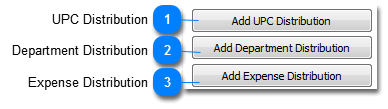 |
|
UPC distribution is used when you are going to enter Items using the UPC codes. You will also be entering quantity and dollar amounts. See the UPC Distribution How-To for entry instructions.
|
|
Department Distributions are used when you are going to enter total dollar values and not quantities of the Items on the invoice. An example would be and invoice for newspapers and rather than entering each Item you can enter the total dollar value in the Grocery department. See the Department Distribution How-To for entry instructions.
|
|
Expense Distributions are for entering items on the Invoice that do not have inventory you are going to sell or put on the shelf to sell. Delivery charge is an example of an Expense Distribution. See the Expense Distribution How-To for entry instructions.
|
