Daily Activities
|
The Daily Activities screen is where the manager daily tasks are done. Please scroll down to the numbered sections or click on the numbers for a description of the steps to get Daily work done.
|
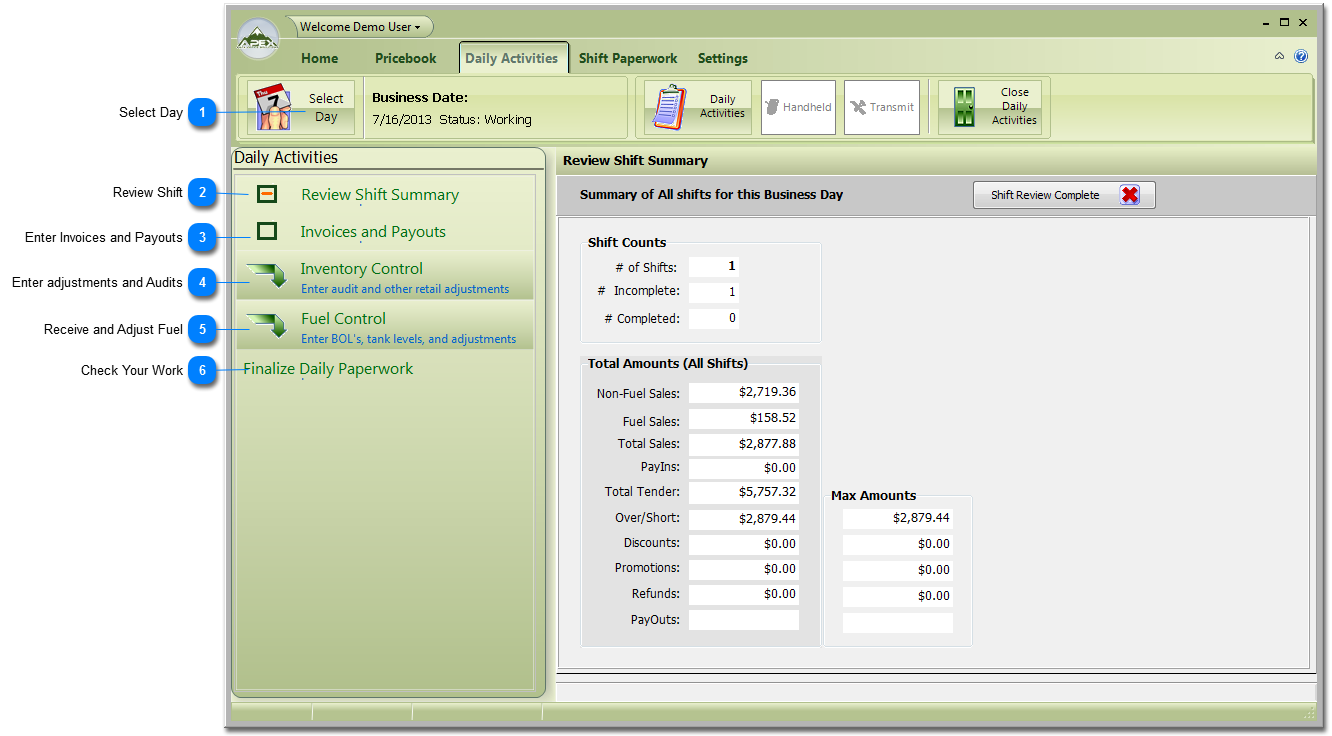
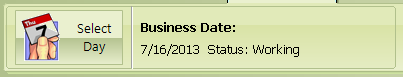 The Day that will be worked on must be selected. See Select Day.
|
|
The Review Shift Summary shows an overview of the Shifts that have been downloaded/entered for the day being worked on. See Review Shift Summary
|
|
Invoices are entered and Payouts are distributed in this section. See Invoices and Payouts
|
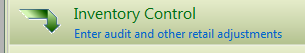 Clicking on this opens the menu pictured below. Please see UPC Adjustments, Audit Processing and Department Adjustments for instructions.
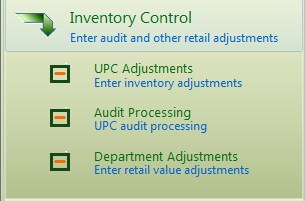 |
 Entry for all fuel related paperwork. Clicking on this opens the Fuel Control menu pictured below. Please see the Fuel Deliveries, Fuel Tank Reading and Fuel Tank Adjustments sections.
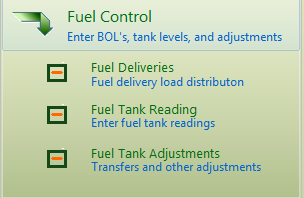 |
|
This activity check over all the work entered or imported. Helps prepare the data for correct reporting and/or sending to the home office. See Finalize Daily Paperwork section.
|
