Expense Distribution
After you click the Add Expense Distribution Button,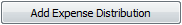 follow these instructions:
follow these instructions:

|
Choose a Department from the drop down arrow that the Distribution belongs to. If the Department you want is not there, see Department Setup. Only Expense type departments will show up.
|
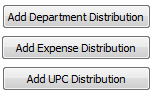 You are ready to Add another Distribution or Finalize your Invoice. Click on one for next steps.
|
