Add an item
|
Follow the steps to enter an item. Repeat the steps to enter multiple items. Go to Upload to Register when finished.
|
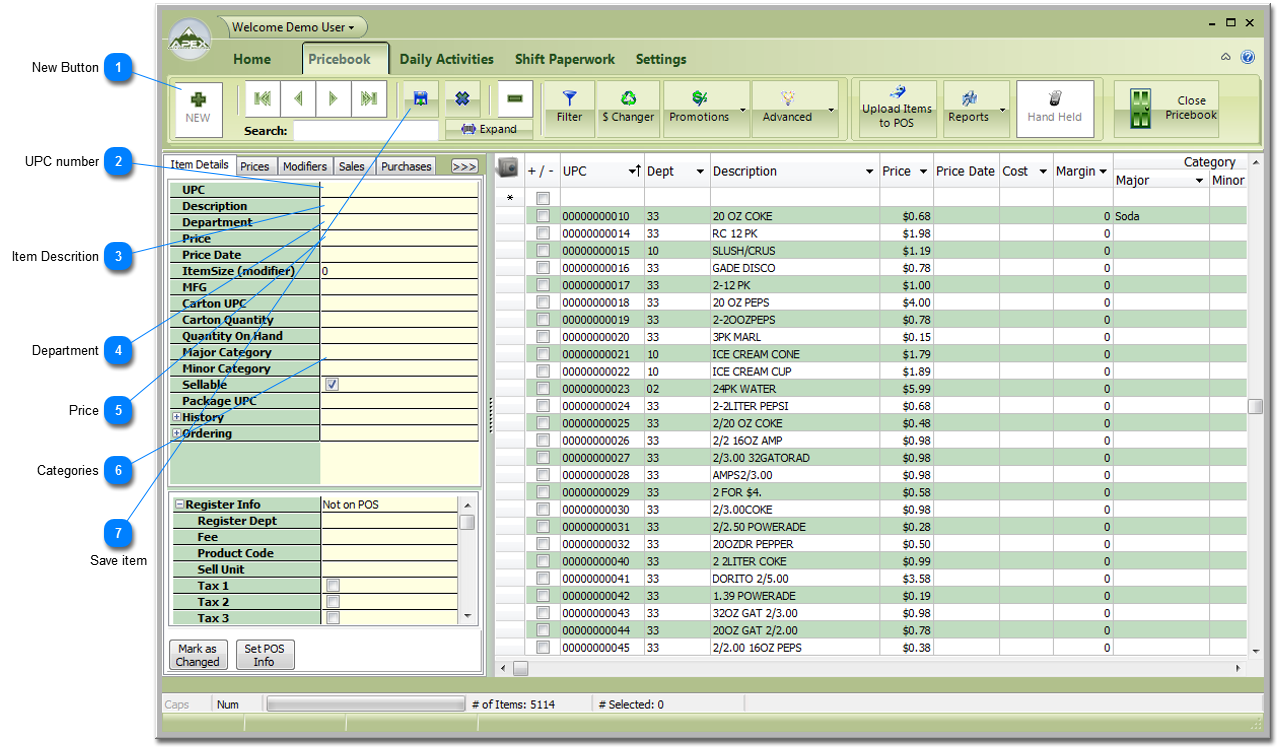
|
Enter the items UPC number. Please enter the UPC from the item. My Pricebook will convert the UPC code to the UPCA format automatically. Please see UPC Codes Explained
|
|
After all information for this item is entered - Click save. To enter the next item start back at Step1 - Click New button. When you are done go to Upload to Register
|

