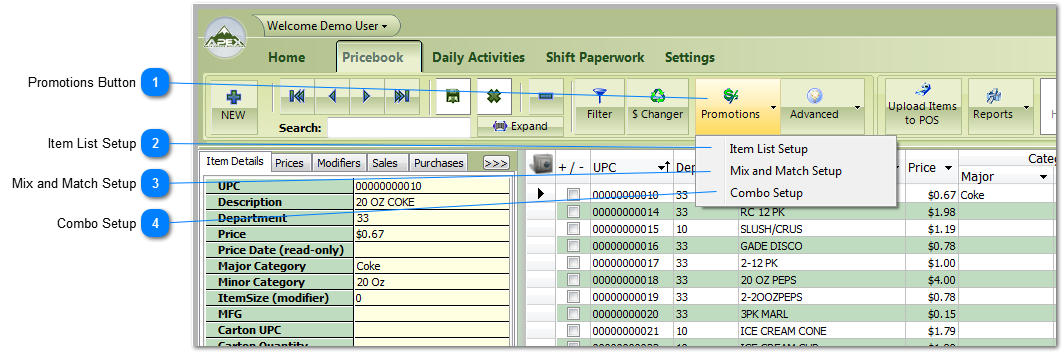Promotions
Promotions are used to set up pricing like 2 for one pricing, combo pricing and other special pricing.
Setting up pricing specials involves 2 or 3 steps depending on your register:
1. Setting up the list of items that will get the special prices also known as the mix list. Click here to see instructions
2. Setting up quantity and prices for the promotions, also known as the Match prices. Click Here to see instructions.