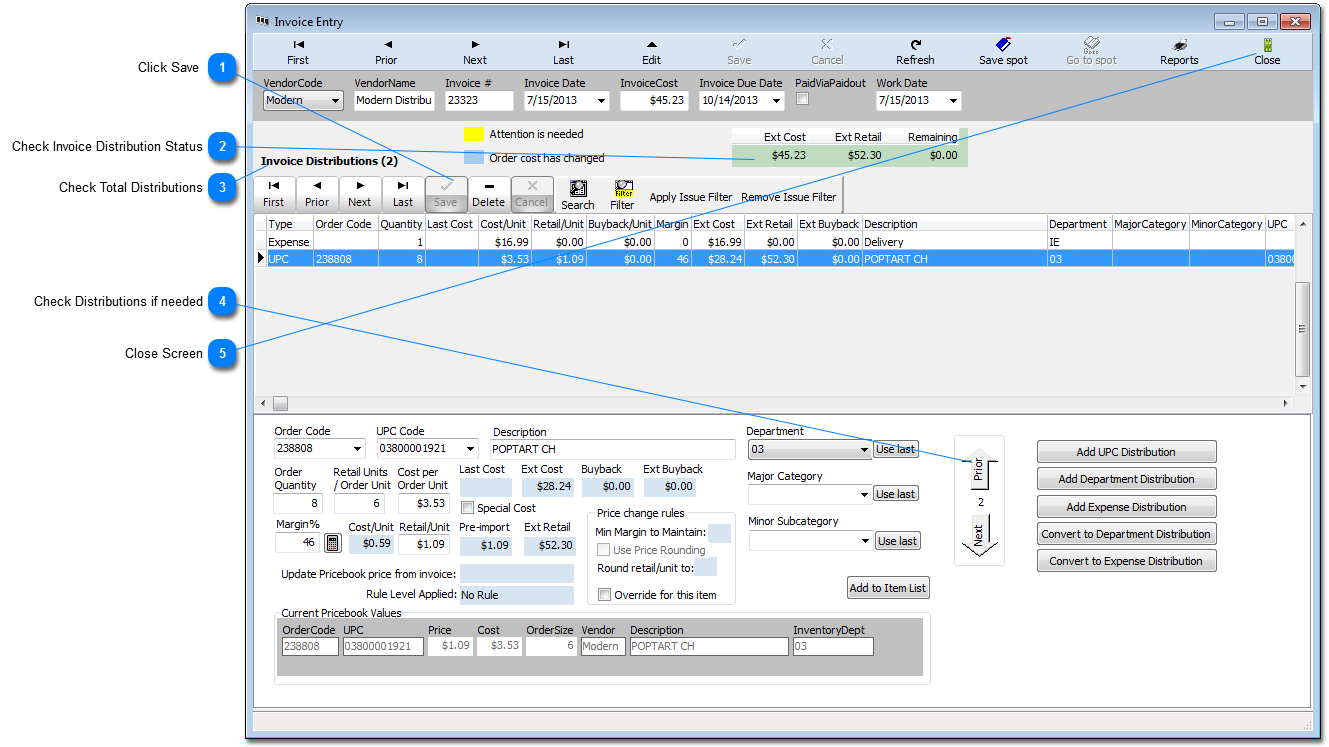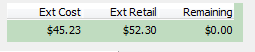|
To finalize your Invoice, follow these steps.
|
|
 Click Save Click the Save button in the Distribution navigation bar to save you last Distribution entry.
|
 Check Invoice Distribution StatusCheck the Remaining Total. If the Total is not zero then a Distribution is wrong, or missing, or entered twice. It is also possible the Invoice cost in the Invoice Header is incorrect. You will need to correct things until the Remaining Total is zero. If the Invoices are not completed the Daily Activities cannot be completed |
 Check Total DistributionsCheck the number of Distributions if your Remaining Total is not zero. It is a quick way to see if you missed something or added something more than once.
|
 Check Distributions if neededYou can move up and down through your Distributions using these buttons.
You can also use the Distribution navigation bar 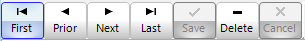 to move and Delete distributions if you need to. |
 Close ScreenWhen you are done, you can close this screen. To add another Invoice go to Add an Invoice. |
|